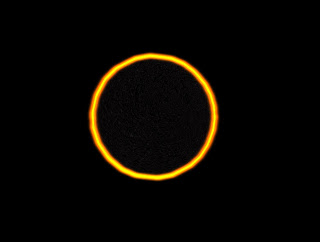
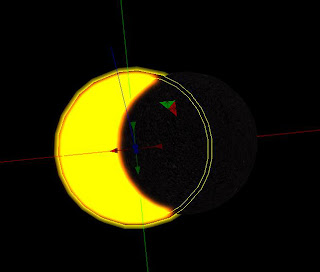

I have been asked a few times about how this is done so I thought I'd do a blog post (I need more stuff to blog about anyway, merp). I'm sure you've probably seen this kind of effect before, it's mostly used with cartoon avatars, to give them that black drawn outline look. Here's how it's done.
First take the prim you want to use for the inside, then copy it and make it slightly larger than the inside prim. Make it as hollow as it can get, then texture the outside invisible, so you can see the inside, and retexture the inside of the hollow prim.
You can do this with sculptie prims too but it's done slightly differently since you can't make them hollow. Create the two prims in the same way, so that one is slightly larger than the other. This time, on the larger prim, go to the "object" tab in the build menu, and under the sculptie texture input, select "inside out".
0 comments:
Post a Comment